We all rely on our computers for work, entertainment, and more, but what happens when they start to act up? That's where we come in.
As computer repair technicians, we have the skills and knowledge to quickly diagnose and fix a wide range of issues. With access to the latest tools and technologies, we can handle even the most complex problems.
So, why do we need computer repair? Simple - to keep our computers running smoothly and protect our valuable data.
TLDR
- Computer repair is necessary to address hardware failures such as aging components, overheating, physical damage, slow performance, random crashes, hard drive failure, motherboard failure, RAM failure, power supply failure, and fan failure.
- Hard drive failures can result in the loss of important data, highlighting the importance of backup solutions, data recovery strategies, regular maintenance, and considering repair versus replacement.
- Motherboard failures can significantly impact the performance and functionality of a computer, necessitating repair or replacement, troubleshooting techniques, diagnostics, ensuring compatibility, and keeping up with firmware updates.
- RAM failures can lead to system crashes, slow performance, and memory errors, requiring troubleshooting techniques, proper installation, identification of common causes (e.g., overheating, power surges, physical damage), and potential upgrades or replacements.
Hardware Failure
When it comes to computer repair, one of the most common issues that we may encounter is hardware failure. This can happen for a variety of reasons, such as aging components, overheating, or physical damage.
The symptoms of hardware failure can vary, but may include slow performance, random crashes, or strange noises coming from the computer.
Common Hardware Failures
When it comes to computer repair, one of the most common issues we encounter is hardware failure. Hard drive failure can result in data loss, while motherboard failure can cause the computer to stop functioning altogether. RAM failure can lead to crashes and slow performance, and power supply and fan failures can cause overheating and system damage.
These hardware failures can be frustrating, but with the help of a professional computer repair technician, they can be diagnosed and fixed efficiently, ensuring that your computer is up and running smoothly again.
Hard drive failure
One of the most common hardware failures that can occur in a computer is hard drive failure. When a hard drive fails, it can result in the loss of important data.
It's crucial to have backup solutions and data recovery strategies in place to prevent data loss. Additionally, regular hard drive maintenance, such as troubleshooting techniques and preventive measures, can help identify signs of hard drive failure early on.
It's important to consider repairing vs replacing the hard drive and to explore data backup strategies when recovering data from a failed hard drive.
Motherboard failure
We often encounter motherboard failures, which can significantly impact the performance and functionality of our computers.
When faced with motherboard issues, it's important to consider motherboard repair or replacement.
Troubleshooting techniques and motherboard diagnostics can help identify common motherboard problems such as overheating and power issues.
Ensuring motherboard compatibility and keeping up with firmware updates are essential for preventing motherboard failure.
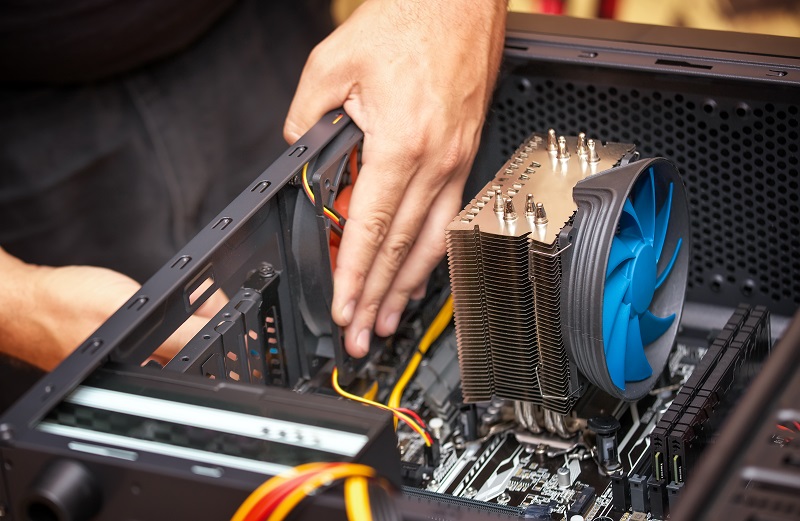
RAM failure
To continue our examination of common hardware failures, let's explore the issue of RAM failure and its impact on the performance and functionality of our computers.
RAM, or Random Access Memory, is responsible for storing and retrieving data that's actively being used by the computer. When RAM fails, it can lead to a variety of problems such as system crashes, slow performance, and memory errors.
Troubleshooting techniques for RAM issues include memory testing, checking for RAM compatibility, and performing RAM upgrades or replacements. Proper RAM installation is crucial to prevent failure, as incorrect installation can cause instability and system errors.
Some common causes of RAM failure include overheating, power surges, physical damage, and faulty components. If you suspect RAM failure, it's important to troubleshoot the issue promptly to restore optimal computer performance.
Power supply failure
How can power supply failure impact the performance and functionality of our computers?
1) Our computer may suddenly shut down or fail to turn on.
2) We may experience random crashes or freezes during use.
3) Our computer may display strange error messages or have issues with peripheral devices.
4) In some cases, power supply failure can even cause damage to other hardware components.
To prevent power supply failure, it's important to troubleshoot any issues, replace faulty power supplies, and follow proper maintenance practices.
Fan failure
Experiencing fan failure can severely impact the performance and functionality of our computers, compromising their ability to cool down important components and potentially leading to overheating. Common causes of fan failure include dust buildup, worn-out bearings, and power supply issues.
To troubleshoot fan failure, check for unusual noises, reduced airflow, and increased temperatures. Preventative measures include regular cleaning, avoiding obstructed airflow, and using cooling pads. DIY repairs may involve cleaning or replacing the fan. Repair costs depend on the extent of damage and replacement parts.
Regular maintenance is crucial to prevent fan failure and ensure optimal computer performance.
Display failure
When it comes to computer repair, one common hardware failure that can greatly impact our computers is display failure. Here are four things to keep in mind when dealing with display failure:
Troubleshooting tips: Try adjusting the brightness settings or connecting to an external monitor to determine if the issue is with the display itself or another component.
DIY repairs: Some display issues can be resolved by reseating the cables or updating graphics drivers.
Preventive measures: Avoid placing your computer in direct sunlight or exposing it to extreme temperatures to prevent damage to the display.
Professional assistance: If the display failure persists, it's best to seek professional assistance. They can diagnose the problem accurately and provide repair options, such as hardware replacement.
Symptoms of Hardware Failure
When it comes to hardware failure, there are several symptoms that may indicate a problem.
One common sign is the infamous Blue Screen of Death, where your computer crashes and displays a blue screen with an error message.
Frequent crashes and freezes are also indicators of hardware failure, as well as slow performance, where your computer takes longer to load programs or perform tasks.
These symptoms can be frustrating and disruptive, but they serve as warning signs that it's time to seek professional computer repair assistance.
Blue Screen of Death
Dealing with the Blue Screen of Death can be frustrating and time-consuming, but diagnosing and resolving hardware failures is an essential part of computer repair. To help you understand the significance of this issue, here are four key points to consider:
1) Troubleshooting tips can help identify the causes of blue screen errors.
2) Blue screen error codes provide valuable information for troubleshooting.
3) Knowing how to fix blue screen errors can save you time and money.
4) Regularly backing up your data is crucial to prevent data loss during hardware failures.
Frequent crashes and freezes
As we continue our discussion on computer repair, let's now delve into the subtopic of frequent crashes and freezes. These are clear symptoms of hardware failure that can cause significant disruptions to our computer usage.
These issues can arise from various factors such as:
- System overheating
- Software conflicts
- Outdated drivers
- Malware infections
- Faulty power supply
- Insufficient memory
- Outdated operating system
- Hardware incompatibility
- Overheating graphics card
- Corrupted system files
Addressing these issues promptly is essential for maintaining a smooth and uninterrupted computing experience.
Slow performance
To address the issue of slow performance, we need to identify the symptoms of hardware failure and take necessary steps to resolve them.
Here are four common causes of slow performance that may indicate hardware failure:
1) Software conflicts can cause your computer to run slowly and freeze.
2) Overheating issues can lead to sluggish performance.
3) Virus and malware infections can impact your computer's speed.
4) Insufficient memory can cause your system to slow down.
Frequently Asked Questions
How Can I Prevent Hardware Failure in My Computer?
To prevent hardware failure in our computers, we can take important maintenance steps like regular cleaning, proper cooling, and using surge protectors. We should also monitor system temperatures, update drivers, and handle components with care. Regular backups are crucial too.
What Are Some Common Signs of Hardware Failure?
Some common signs of hardware failure include slow performance, frequent crashes, and unusual noises. Troubleshooting techniques, regular maintenance, and upgrading hardware options can help prevent these issues. Don't underestimate the impact of hardware failure on system performance and data loss.
Can Software Issues Cause Hardware Failure?
Regular software updates are important for preventing hardware failure. Antivirus software plays a crucial role in protecting against malware that can impact hardware performance. To diagnose software issues, we can troubleshoot common glitches and optimize software performance to prevent hardware damage.
How Long Does It Typically Take to Repair Hardware Failure?
On average, hardware failure repair can take a few days, depending on the complexity of the issue. Steps to troubleshoot include diagnosing the problem, sourcing replacement parts, and performing the repair.
Is It Possible to Repair Hardware Failure Myself, or Should I Always Seek Professional Help?
It's possible to repair hardware failure myself, but seeking professional help is recommended. DIY repairs have pros and cons, and essential tools are needed. Troubleshooting hardware failure requires a step-by-step guide. Understanding different types of hardware failure is important.








